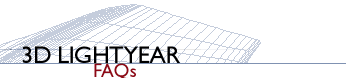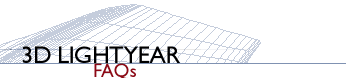| Version
1.1, Revised 9/1/99
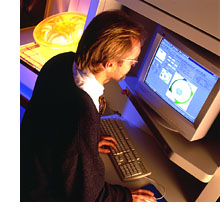 Q:
What is 3D Lightyear File Preparation Software? Q:
What is 3D Lightyear File Preparation Software?
3D Lightyear 1.0 File Preparation Software is used to prepare STL and
SLC files to be built on a 3D Systems' Stereolithography system (SLA).
It provides the functionality of Maestro 1.9.1, and adds many new features.
3D Lightyear accomplishes these primary objectives:
- SLA
build preparation on the Windows NT 4.0 platform supporting all current
SLA systems
- Windows
NT look and feel improves ease of use over Maestro 1.9.1
- 3D
Lightyear is the foundation part preparation software for future SLA
systems. This initial release, Version 1.0, replaces Maestro 1.9.1
Q:
When will 3D Lightyear be available?
3D Lightyear is available now. Contact your local 3D Systems' office for
more information.
Q:
Does 3D Lightyear prepare build files that are compatible with all SLA
systems?
Yes, as long as they are running DOS Buildstation 3.83 (or higher) for
SLA 190/250 systems, or Windows NT Buildstation 5.0 (or higher) for SLA
35/500/3500/5000/7000 systems.
Q:
How much does 3D Lightyear cost?
The pricing and upgrade structure is:
- Included
free with all new SLA systems
- Free
to all users who purchased any SLA system from 3D Systems after August
31, 1997
- Free
to all SLA users with software maintenance in effect as of 12/31/98
- Otherwise,
contact your sales representative for pricing.
- 3D
Lightyear licenses can be shared by all co-workers within an organization
at no additional charge
Q:
What are the benefits of upgrading to 3D Lightyear Software?
- Lowers
costs in acquisition & maintenance (hardware & software)
- Single,
familiar, easy-to-use user interface (Windows applications)
- Smaller
.bff files for faster file transfer and lower storage requirements
- Better
performance reduces front-end bottlenecks
- Unlimited
copies
- QuickCast
and automatic support generation included at no extra charge
Q:
Is 3D Lightyear more powerful than Maestro?
3D Lightyear is up to 70% faster than Maestro, repairs files up to 150
times faster, and sends up to 70% smaller build files to your large-frame
SLA to keep your SLAs more productive and to minimize required storage
space.
Q:
What are the new features of 3D Lightyear?
New features include:
- A single
module integrated user interface
- Streamlined
.bff files that are from 1/10th to 2/3rd the size of buildfiles from
Maestro
- Up
to 150 times faster .stl file verification and repair
- Up
to 6 times faster buildfile preparation (slicing)
- Automatic
part placement
- Drag
& drop part positioning
- An
all-new Windows NT application
- Platform
setup wizard
- Improved
line-width compensation
- Direct
screen print function
- Extensive,
interactive online help
- Multi-level
Undo
- Pre-defined
and Saved Views
Q:
Why is 3D Lightyear easier to learn and use compared to Maestro 1.9.1?
3D Lightyear provides a single user interface that reduces the complexity
of part and build file preparation for entry-level users, and supports
a high degree of control over part building parameters for advanced-level
users. Maestro required many steps in order to prepare a build file. The
user was required to use separate preparation, viewing and support editing
modules, each with its own user interface.
Q:
Are buildfiles produced with 3D Lightyear compatible with my existing
SLA Buildstation software?
Yes and no. 3D Lightyear produces a build file set compatible with SLA
190 and 250, Buildstation 3.83, or higher. However, because the build
files for SLA 350/500/3500/5000 and 7000 have been streamlined in 3D Lightyear,
the SLA requires the companion Buildstation upgrade version 5.0
| |
Buildstation
3.83 (or higher)
(SLA 190/250)
|
Buildstation
4.1.1
|
Buildstation
5.0
|
| Maestro
1.9.1 |
Yes
|
Yes
|
No
|
| 3D
Lightyear 1.0 |
Yes
|
No
|
Yes
|
Q:
Can I keep 4.1.1 on my SLA system as well as load the new Buildstation
5.0?
Yes. Buildstation 5.0 and Buildstation 4.1.1 can co-exist on the same
SLA system. Therefore, your Maestro software can still be used to produce
files that can be built on your SLA system. In the long run, however,
we are sure you will value the improvements 3D Lightyear provides and
will want to transition to the new 3D Lightyear software exclusively.
Q:
Is Buildstation 5.0 included with 3D Lightyear?
Yes. Because Buildstation 5.0 is required to run 3D Lightyear on all machines
except the SLA 190 and SLA 250, Buildstation 5.0 is included with all
new large-frame SLAs (SLA 3500 and SLA 5000, and SLA 7000), and in the
3D Lightyear upgrade package.
Q:
What is 3D Systems' recommended workstation configuration for running
3D Lightyear?
The following recommendations should be considered the minimum for acceptable
performance under average workload conditions. It is possible to run 3D
Lightyear on a lesser-equipped workstation, but performance will suffer.
For installations that have heavy processing loads (i.e., that build many,
complex parts in a single build), more RAM, a faster processor and a higher-end
graphics card can be used to improve performance.
| Processor |
|
450
MHz Intel® Pentium® II or Pentium III (Xeon® preferred) |
| |
|
|
| Memory |
|
256
Mbytes ECC SDRAM |
| |
|
|
| Disk |
|
9
Gbytes Ultra2/Wide SCSI |
| |
|
|
| Video
Controller |
|
Full
Open GL ICD with 3D Graphics acceleration, 8Mbytes RAM (16Mbytes preferred),
PCI bus or AGP (Accelerated Graphics Port, preferred) |
| |
|
|
| Display |
|
17-inch
(or larger) capable of displaying at least 16-bit color depth (65,535
colors) |
| |
|
|
| CDROM |
|
Used
only to load software |
| |
|
|
| Network
Interface |
|
10/100
BaseT Class A Ethernet |
| |
|
|
| Operating
System |
|
Windows
NT® 4.0, Service Pack 3 or 4 |
Q:
Which video cards have been tested for use with 3D Lightyear?
During our internal testing, we used the Galaxy AGP, Eclipse II AGP, and
Star II AGP, all from Evans and Sutherland. However, our beta testing
sites successfully ran using cards from other manufacturers, so we are
not offering this information as an endorsement of a single manufacturer's
products. In fact, we have not found a situation where a card that meets
our published requirements failed to function. In all problem cases experienced
thus far, either changing configuration settings or downloading different
drivers from the manufacturer's website resolved the issue.
Q:
What is included with 3D Lightyear Software?
The following is included:
- 3D
Lightyear File Preparation Software version 1.0 (includes QuickCast
and automatic support generation)
- Buildstation
SLA Controller Software version 5.0, works on the SLA 350/500/3500/5000,
and 7000 systems
Q:
Is 3D Lightyear Year 2000 compliant?
Yes. 3D Lightyear is the recommended pathway for any Maestro user who
requires Y2K compliance. 3D Systems will not be certifying Y2K compliance
for Maestro.
Q:
Will my old build files work on Buildstation 5.0?
No. Buildstation 5.0 does not process build files produced using Maestro
software. The two are not compatible.
Q:
Will my custom style files work with 3D Lightyear 1.0?
No, you must recreate new style files in 3D Lightyear 1.0.
Q:
What is the cost of software maintenance for 3D Lightyear?
There is no separate software maintenance charge for 3D Lightyear software.
Software maintenance is included with any 3D Systems' system maintenance
contract except time and materials.
Q:
What are Standard and Advanced user levels?
3D Lightyear is licensed in two levels, Standard and Advanced. The difference
between the two levels is in the allowable range of the build and recoating
process parameter values.
The Standard
level is for users with less experience in Stereolithography, while the
advanced level is for those users with advanced training or more SLA building
experience. The Standard level aids the novice user with a set of 3D Systems'-tested
process parameter ranges that produce successful results across a wide
range of part geometries, build styles, and resin properties. At the Advanced
level, experienced users who understand the effect of each change and
how the parameters interrelate, can modify the process parameters within
a wider range to achieve various results such as increased accuracy, surface
quality, or improved build time but at greater risk of build problems.
Q:
What are the requirements to get an Advanced licence?
Generally, users who have attended a 3D Systems Advanced Training Course,
or that have three or more years of SLA experience receive the Advanced
license. The qualification is determined by site.
Q:
What if no one in my organization meets the qualification for an Advanced
license. Can I still get one?
Yes. Contact your Regional Customer Service Manager, the 3D Customer Support
Hotline at 800.793.3669, or your local 3D Systems' office, for information.
Q:
Why did 3D Systems put ranges on the parameter values in the 3D Lightyear
software?
Parameter ranges were implemented to help our customers select from tested
values that exhibit a high build success rate. our prior software did
not place limits on process parameters, which accounted for many build
failures. The parameter ranges in 3D Lightyear were carefully developed
taking into consideration the buildstyle, resin, and SLA systems.
Q:
What do I do if I need a style not supplied or need to change parameters
beyond what a particular style allows?
First, find a style for another resin that is similar to the one you wish
to apply. This "donor" style must be from the same SLA machine
type (SLA 350 and SLA 3500 are interchangeable); the same unit type; and
the same hatch type (e.g., to create a QuickCast box, you must start with
a QuickCast box style.)
Secondly,
if one of these cannot be adapted to your needs, look on the 3D Lightyear
CD-ROM at the "baseline" styles for your machine type. They
are not loaded during installation, but can be copied onto the hard disk
from the CD's "Standard Baseline" folder. Baselines are styles
we have developed as starting points. You may find a style you can use
which allows the parameter range you desire.
Finally,
determine if you have a Standard or Advanced license. You can easily determine
this by clicking the "Help" pulldown menu, then clicking the
"About 3D Lightyear" menu item. The dialog states which license
you have on that machine. If you have a Standard license, you might find
an Advanced license will give you the range you need.
If you
have an Advanced license, but you still don't have the desired range,
call the 3D Customer Support Hotline at 800.793.3669, or your local 3D
Systems' office. It may be necessary for us to develop a special style
for your purpose.
Q:
Why did 3D Systems move to binary style files in 3D Lightyear?
We moved the style files to a binary format when we put in the Standard
and Advanced user interface functions. We found that many errors and subtle
part building problems can occur when changes are made outside the GUI
(Graphical User Interface), so we made sure that all changes are made
through the same route.
Also,
some of the newer styles are cyclic styles (much like the Tooling styles
in Maestro, but even more complex.) In these cyclic styles, there are
many parameter dependencies that if combined improperly, can result in
build failure. With this added complexity, the possibility of build failures
also increases. Therefore, in 3D Lightyear, all style changes are made
throughout the user interface, where they can be checked for parameter
compatibility.
Q:
Does 3D Lightyear run on a DEC Alpha NT machine?
No. The only supported system is Intel® Pentium®/Windows NT 4.0.
Q:
I have only an SLA 250 system. Why did I receive Buildstation 5.0 for
Windows NT? Does this mean the 250 can now run on Windows NT?
All shipments of 3D Lightyear include Buildstation 5.0. Because 3D Lightyear
needs Buildstation 5.0 when used on SLA 350/500/3500/5000 and 7000, we
decided to make it a part of the 3D Lightyear package. SLA 250 users will
continue to run with the current Buildstation software, version 3.83 (Update
1), 3.84, or the Y2K compliant version 3.86 when available at the end
of September.
(If you
have never seen the Windows NT Buildstation software, and are curious
about how it differs from the SLA 250 Buildstation software, you can load
Buildstation 5.0 on a desktop machine running Windows NT.)
Q:
Do I have to upgrade my Buildstation Controller operating system to Windows
NT 4.0 in order to run Buildstation 5.0 SLA Control Software?
No. Buildstation 5.0 runs under both Windows NT 3.51 and NT 4.0
Q:
Why doesn't 3D Systems upgrade the Buildstation Controller operating system
to Windows NT 4.0?
All new SLA 3500, SLA 5000, and SLA 7000 machines ship with Windows NT
4.0. Customers that wish to convert to Windows NT 4.0 can purchase and
install it. (It is highly recommended that when upgrading to Windows 4.0,
you leave Windows 3.51 on your system leaving it as a "dual boot"
system.) For 3D Systems' maintenance customers your 3D Systems' Field
Engineer will be happy to help you with installation at your next scheduled
visit. Time and Materials customers can request a Field Engineer's support
in loading both Windows NT 4.0 and Buildstation 5.0. Please contact the
3D Customer Support Hotline at 800.793.3669 for information and support
on upgrading your existing SLA system to run under Windows NT 4.0.
Q:
Does the 3D Lightyear program run on Windows 95/98?
3D Lightyear was developed specifically for the Windows NT 4.0 operating
system, using the OpenGL graphics API. However, with two exceptions, most
of the program appears to run on Windows 98 (which is delivered with OpenGL),
and on Windows 95 if the OpenGL extensions are installed. (We did not
do any specific testing using Windows 95 or Windows 98, so there may be
some other function issues of which we are not aware.) The modules that
we know do not run are Verify and Prepare (slicing, merging and converging.)
Those processes use operating system calls that are not support in Windows
95 or 98. Therefore, although you can run 3D Lightyear on Windows 95 and
98, you will not be able to prepare buildfiles for your SLA system.
Q:
How do I get a license to run 3D Lightyear or Buildstation 5.0?
With 3D Lightyear, 3D Systems has implemented web
based licensing. This convenient method allows a user to get a license
for our software 24 hours a day, 7 days a week.
Q:
What do I need to get a license from 3D Systems' web site?
You need two items to get a license: a License Authorization Code for
the product you are registering, and the HostID number from your workstation
or SLA controller. The License Authorization Code is obtained from the
License Authorization Card enclosed in your shipment of 3D Lightyear.
The HostID is obtained by running a license manager utility called "lmutil."
See the Installation Instructions for details on how to run the "lmutil"
program.
Q:
I followed the instructions to obtain the HostID of my machine and the
program said it is "ffffffff". When I tried inputting "ffffffff"
to the website licensing, it says it's an invalid HostID. What's going
on?
The HostID is obtained from the address on the network card. To get the
address, the system must be configured with both TCP/IP and NetBEUI protocols
active. Check with your IT department to ensure these conditions are met.
If you continue to encounter problems, contact the 3D Customer Support
Hotline.
Q:
I get two HostIDs when I run the "lmutil" program. Which one
do I use?
Usually the first HostID listed is the one you should use to obtain the
license. The second one listed usually ends with "0000" and
should not be used. If you continue to encounter problems, contact the
3D Customer Support Hotline.
Q:
The web license server appears to be down. How do I get a license?
Call 3D Systems' Sales Administration at 661.295.5600 extension 2369.
|